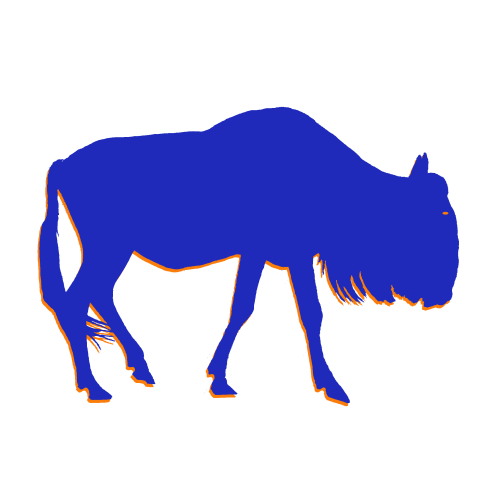open:it:image
Dies ist eine alte Version des Dokuments!
https://wiki.ubuntuusers.de/ExifTool/
https://wiki.ubuntuusers.de/Photini/
starten mit:
python3 -m photini
oder über batch-datei starten (mit o.a. Inhalt)
sh photoini.sh
https://photini.readthedocs.io/en/latest/other/installation.html
open/it/image.1712822890.txt.gz · Zuletzt geändert: (Externe Bearbeitung)