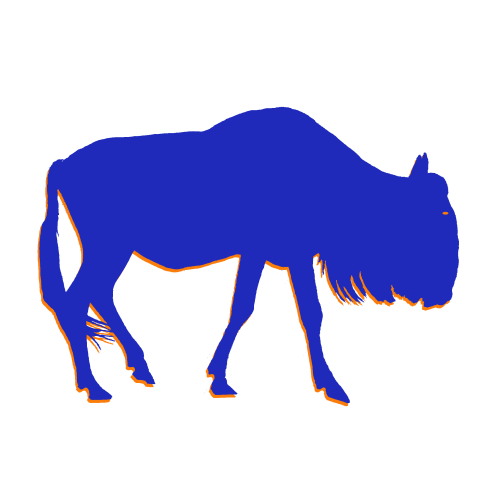open:it:ubuntutouch
Unterschiede
Hier werden die Unterschiede zwischen zwei Versionen angezeigt.
| Beide Seiten der vorigen RevisionVorhergehende ÜberarbeitungNächste Überarbeitung | Vorhergehende Überarbeitung | ||
| open:it:ubuntutouch [2023/07/24 10:12] – k@i | open:it:ubuntutouch [2024/10/03 00:09] (aktuell) – [Ubuntu Touch] k@i | ||
|---|---|---|---|
| Zeile 1: | Zeile 1: | ||
| ===== Ubuntu Touch ===== | ===== Ubuntu Touch ===== | ||
| + | OS für mobile Geräte (Smartphone, | ||
| + | ++++ Quellen | | ||
| * [[https:// | * [[https:// | ||
| * [[https:// | * [[https:// | ||
| Zeile 5: | Zeile 7: | ||
| * [[https:// | * [[https:// | ||
| * [[https:// | * [[https:// | ||
| + | * [[https:// | ||
| + | * [[https:// | ||
| + | ++++ | ||
| Login über Linux-Dektop-Shell (User = phablet): | Login über Linux-Dektop-Shell (User = phablet): | ||
| Zeile 13: | Zeile 18: | ||
| Download auf den u.a. Info-Seiten. \\ | Download auf den u.a. Info-Seiten. \\ | ||
| Installation auf dem Linux-Desktop: | Installation auf dem Linux-Desktop: | ||
| - | sudo apt install ./ | ||
| - | |||
| sudo apt install ./ | sudo apt install ./ | ||
| Zeile 50: | Zeile 53: | ||
| fastboot devices | fastboot devices | ||
| - | + | in fastboot-modus wechseln | |
| - | adb reboot bootloader // (in fastboot-modus wechseln) | + | adb reboot bootloader |
| fastboot oem unlock-go | fastboot oem unlock-go | ||
| Zeile 96: | Zeile 99: | ||
| apt install mopidy | apt install mopidy | ||
| - | apt-get install mopidy-spotify | + | apt install mopidy-spotify |
| == 4: Configure mopidy to connect to Spotify == | == 4: Configure mopidy to connect to Spotify == | ||
| Zeile 127: | Zeile 130: | ||
| Now we have Spotify installed, so how we can play music, it's easy, go to Main Scope on Ubuntu touch, touch from bottom to up to open Desktop applications from libertine, open Mopidy and let it run (it never end loading because runs on backgroung) open Morph and go to http:// | Now we have Spotify installed, so how we can play music, it's easy, go to Main Scope on Ubuntu touch, touch from bottom to up to open Desktop applications from libertine, open Mopidy and let it run (it never end loading because runs on backgroung) open Morph and go to http:// | ||
| - | ~~DISCUSSION~~ | + | |
open/it/ubuntutouch.1690186372.txt.gz · Zuletzt geändert: (Externe Bearbeitung)