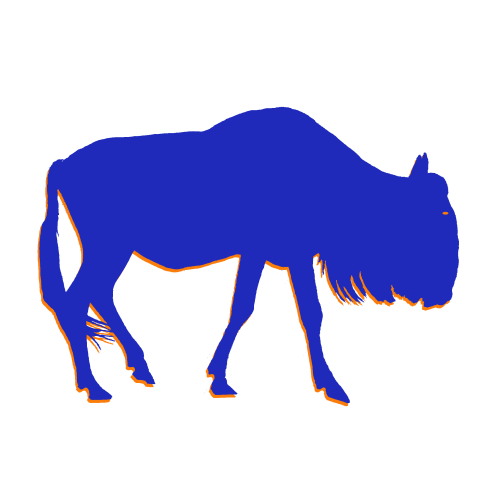open:it:isotousb
Unterschiede
Hier werden die Unterschiede zwischen zwei Versionen angezeigt.
| open:it:isotousb [2024/11/21 14:50] – angelegt k@i | open:it:isotousb [2024/11/21 15:15] (aktuell) – k@i | ||
|---|---|---|---|
| Zeile 1: | Zeile 1: | ||
| ====== ISO to USB ===== | ====== ISO to USB ===== | ||
| - | https://de.linux-terminal.com/?p=7692 | + | https://linuxiac.com/how-to-create-bootable-usb-drive-using-dd-command/ |
| - | Um Etecher in Debian, Ubuntu, Linux Mint und verwandten Distributionen zu installieren, | + | ===== Unmount and Format the USB Device ===== |
| - | echo "deb https://deb.etcher.io stable etcher" | + | After confirming your target drive, you need to unmount it before formatting it. |
| - | sudo apt-key adv --keyserver hkps://keyserver.ubuntu.com: | + | sudo umount |
| - | sudo apt-get update | + | Next, we need to format the unmounted drive. Let’s do this with the following command: |
| - | sudo apt-get install balena-etcher-electron | + | sudo mkfs.vfat |
| + | ===== Create a Bootable USB Using the dd Command ===== | ||
| + | |||
| + | We’re ready to copy the ISO file to the USB drive using the dd command. I’d recommend navigating to the directory where you downloaded the ISO. Let’s say you put it in your user’s “Downloads” directory. | ||
| + | |||
| + | cd ~/Downloads | ||
| + | |||
| + | Since we’re already in the right directory, we can use the following command to write ISO to USB and create a bootable USB stick: | ||
| + | |||
| + | sudo dd bs=4M if=filename.iso of=/dev/sdb status=progress | ||
| + | Code language: JavaScript (javascript) | ||
| + | |||
| + | Where “filename.iso” is, of course, replaced by the actual name of your ISO file. | ||
| + | |||
| + | * bs: Sets the default block size. | ||
| + | * if: Stands for “input file.” It is used to specify the location of the ISO file. | ||
| + | * of: Stands for “output file.” It sets where to write the ISO file. In our case, it is “/ | ||
| + | |||
| + | The dd command will copy the ISO file’s contents to your USB stick. This may take several minutes to execute. You should see something like these results returned: | ||
open/it/isotousb.1732197029.txt.gz · Zuletzt geändert: von k@i